Arturth is reader-supported. When you buy through links on our site, we may earn an affiliate commission.
Best Budget Monitors For Graphic Design (Updated 2021)
This article is all about helping you find the best budget monitor for Graphic Design. In order to know what is best for your particular use case, we will breakdown what to look-out for. So that you can better understand what will meet your needs.
After extensive online research, reviewing specs from the manufacturers, reading all user reviews, and my own experience designing on a variety of monitors, I have a list of 4 relatively inexpensive monitors I can recommend for Graphic Design.
Note, all our recommendations are in the $250 – $400 price range. No matter if you are looking for the best monitor for under $400, or $300, for Graphic Design, I only recommend 27-inch monitors (for reasons I will mention below). At this price range, I recommend 2560 x 1440p resolution, as I cannot recommend a 27 inch at 1080p. Let’s get into it!
Best Budget Monitors For Graphic Design & Digital Art (Compared)
There are some great monitors here for less than $400. Our pick goes to the Dell Ultrasharp U2719, purely due to the fact that Dell has an excellent track record of long term reliability. Plus it comes with a 3-year warranty. Oh, and it has the smallest bezel.
FEATURES
- Size: 27 Inch
- Resolution: 2560 x 1440, 2K/QHD
- Aspect Ratio: 16:9
- 100% RGBs color space
- Display Type: LCD / IPS
- Refresh Rate: 60 Hertz
- HDMIx2, DisplayPort
- Tilt function
REASONS TO BUY
- Great Price for 27″, 1440p, and IPS
- Base 60, but supports 75 Herts
- Good color accuracy and viewing angles
- Near bezel-less design
FEATURES
- Size: 27 Inch
- Resolution: 2560 x 1440, 2K/QHD
- Aspect Ratio: 16:9
- 100% RGBs color space
- Display Type: LCD / IPS
- Refresh Rate: 75 Hertz
- HDMI, DisplayPort, Mini DisplayPort, Dual-link DVI
- Tilt, swivel, pivot, height adjustment
REASONS TO BUY
- Great Price for 27″, 1440p, and IPS
- Good color accuracy and viewing angles
- Reduced eye fatigue with ASUS Eye care technology
- PCMag’s Reader’s Choice Award Winner
FEATURES
- Size: 27 Inch
- Resolution: 2560 x 1440, 2K/QHD
- Aspect Ratio: 16:9
- 100% RGBs color space
- Display Type: LCD / IPS
- Refresh Rate: 60 Hertz
- HDMI, DisplayPort, MiniDisplayPort, USB 2.0 Hub
- Tilt, swivel, pivot, height adjustment
REASONS TO BUY
- Good Price for 27″, 1440p, and IPS
- Great color accuracy and viewing angles
- Compatible with wall mounts
FEATURES
- Size: 27 Inch
- Resolution: 2560 x 1440, 2K/QHD
- Aspect Ratio: 16:9
- 99% RGBs color space
- Display Type: LCD / IPS
- Refresh Rate: 60 Hertz
- HDMI, DisplayPort, MiniDisplayPort, USB 2.0 Hub
- Tilt, swivel, pivot, height adjustment
REASONS TO BUY
- Ok price for 27″, 1440p, and IPS
- Great color accuracy and viewing angles
- 3 year warrenty
- Compatible with wall mounts
- Near bezel-less design
How To Choose The Right Monitor For Graphic Design?
Resolution
When looking for a cheap monitor for Graphic Design, you are faced with the important decision to go with the cheaper 1080p or stretch the budget for 1440p.
In my opinion, especially in a 27-inch size, 1080p doesn’t have the sharpness/pixel density for Graphic Design needs. 1080p is simply outdated technology and a bad investment. Even in the cheap monitor price range, I would do whatever you can to get a 1440p.
What Size Monitor Is Best For Graphic Design? (Screen Size & Aspect Ratio)
For me, having worked in Graphic Design for more than 15 years, in various digital and print-related roles, I recommend a 27-inch screen size. Ideally, two 27’s for the dual monitor set-up, if you can afford it.
Anything less than 27 inches, won’t allow for a 1920 x 1080 px Photoshop document to be displayed at 100% scale, while still having your tools and layers panels visible.
In terms of aspect ratio, most modern monitors, and the ones we recommend, are high definition widescreen at 16:9. The best cheap monitors for Graphic Design are QHD (Quarter High Definition) 2560 x 1440 16:9.
Color Accuracy
It goes without saying, Graphic Designers need their colors to be accurate. No matter whether you are working in print or digital, an inaccurate monitor can lead to unnecessary revisions. Thankfully monitor technology has improved so that, even on a tight budget, you can get a monitor with 90% to 100% RBGs coverage.
It is important to note that what separates a budget monitor from the more expensive, in terms of color accuracy, is the color space they cover. Most budget monitors fully cover the RGBs color space (100%). On the other hand, more expensive monitors cover RGBs and the Adobe RGB color space.
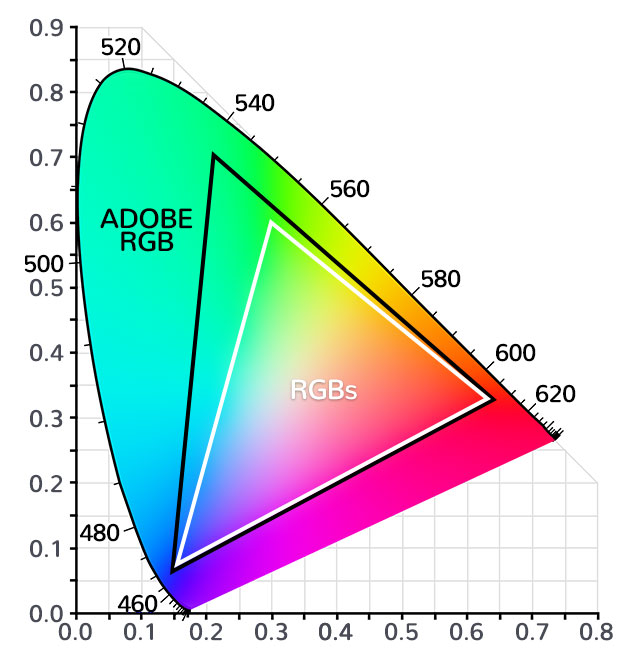 If you are a perfectionist who works in photography and print, you probably don’t want a budget monitor to begin with. For most Graphic Designers on a budget, having 100% Adobe RGB color coverage is not needed. Having 90% to 100% RGBs is suitable for print and displays correctly for web, which is more than sufficient.
If you are a perfectionist who works in photography and print, you probably don’t want a budget monitor to begin with. For most Graphic Designers on a budget, having 100% Adobe RGB color coverage is not needed. Having 90% to 100% RGBs is suitable for print and displays correctly for web, which is more than sufficient.
All monitors we recommend cover the RGBs color space.
Panel Type
You might be wondering what is the best panel type for Graphic Design. That answer is IPS panel. But let’s quickly go over the other panel types.
- IPS Panel (In-Plane Switching)
- TN Panel (Twisted Nematic)
- VA Panel (In-Plane Switching)
TN Panels are the fastest in terms of response time and high in refresh rate (ideal for gaming). VA Panels have long response time, highest refresh rates, and great contrast (good for general use).
IPS Panels have slower response times than TN Panels. But faster than VA Panels. But none of that really matters for Graphic Design. What’s important for designers is that IPS Panels have the best, most accurate color. In addition, color and sharpness is consistent and still looks good when viewing from all angles. This is ideal for presenting your work to others, who are sitting off to the side, not directly in front of the screen.
Refresh Rate / Response Time
For Graphic Designers, the common 60 Hz refresh rate is more than enough. You only need a higher refresh rate if you are a motion designer or gamer, who need smoothness when fast objects are moving.
Pixel response time describes how long it takes a pixel to switch color. Lower response time is better for motion designers and gamers, as it allows fast movements to be displayed without artifacts and ghosting. Overall, as a Graphic Designer, you don`t have to worry about response time.
Connections
Monitors should come with HDMI, DVI ports, and DisplayPort 1.2. As long as the monitor comes with these three ports, you should be in good shape. However, I would check the back of your computer to see what kinds of ports would be compatible.
Ergonomics
Often overlooked, ergonomics are important for those who spend long hours working on the computer. You want to be able to easily adjust the position of your monitors so that your body and eyes are in the optimal position.
When choosing a new monitor, you should look to see if it has the ability to pivot, swivel, or just move in any way. Especially with budget monitors. Not all of them will have these ergonomic features.
Price
Since you are looking at budget monitors for Graphic Design, price is critical in the decision-making process. At the same time, Graphic Design is your profession and, in my opinion, you can`t cheap out. I would think of it as an investment.
For example, if you can`t afford the minimum resolution I recommend (1440p), I wouldn`t just buy the 1080p. I would wait and save up the little extra to afford the higher resolution monitor.
1080p vs 1440p
If you are on a tight budget but know you want a 27 inch monitor for Graphic Design, you might be asking, is 1080p good enough? Or should you spend a bit more to get 1440p or greater?
In my professional opinion, a 27 inch monitor at only 1080p is not good enough. The main concern with a lower resolution Graphic Design Monitor is lack of sharpness.
This might not be a problem if you are viewing from further away. But for Graphic Design, you sit close and analyze the details in and image. Therefore you want as many pixels per inch as possible.
Pixel density is extremely important to image quality. A 27 inch at 1080p gives you 81ppi (pixels per inch). Where-as a 27 inch at 1440p gives you 108ppi.
This doesn’t seem like a big difference. However, for Graphic Design, and specifically when working in Photoshop, a higher pixel density will give you more precision, sharpness, and clarity with less eye-strain.
So should you buy a 1080p monitor for Graphic Design? I have to say No! 1080p monitors are cheaper. But in 2020, they are now outdated technology. Overall, it wouldn’t be a good long term investment.
Are Gaming Monitors Good For Graphic Design?
Gaming monitors have different features than Graphic Design monitors. The main differences are in the way their display panels are constructed.
The reason for different display panels comes down to different needs. Gaming monitors need to render fast-moving detailed images smoothly. Graphic Design monitors need to display detail, color accuracy, and wide viewing angles.
These two types of monitors feature different display types. Gaming monitors use a TN (Twisted Nematic) panels, that are optimized for fast motion but are limited on color accuracy and viewing angles. Graphic Design monitors use IPS (In-Plane Switching) panels, which are designed to display color accurately, even at wide viewing angles.
As a Graphic Designer, you could get away with a gaming monitor. But you won’t get all the benefits of an IPS monitor. All things considered, if you are serious about Graphic Design, an IPS monitor is a better investment than a gaming monitor.
Best Cheap Monitors Recap
Again, our pick goes to the Dell Ultrasharp U2719, simply because Dell has a great track record of long term reliability. Plus it comes with a 3-year warranty.
Useful Links:
If you are looking to build a PC for Graphic Design, we have a few articles you might want to check out here:
- Best Computer Configuration For Graphic Design
- Best PCs For Graphic Design
- Best Looking PC Case
- Best PC Case For Dusty Environments
- Best 27-Inch Monitor For Graphic Design
- Best Processor For Graphic Design
- Best RAM For Graphic Design
- Best SSD For Graphic Design
- Best Graphics Card For Graphic Design
- Best Mouse For Graphic Design
- Best Keyboard For Graphic Design
- Best Laptop For After Effects
- Best Graphics Card For After Effects





