Arturth is reader-supported. When you buy through links on our site, we may earn an affiliate commission.
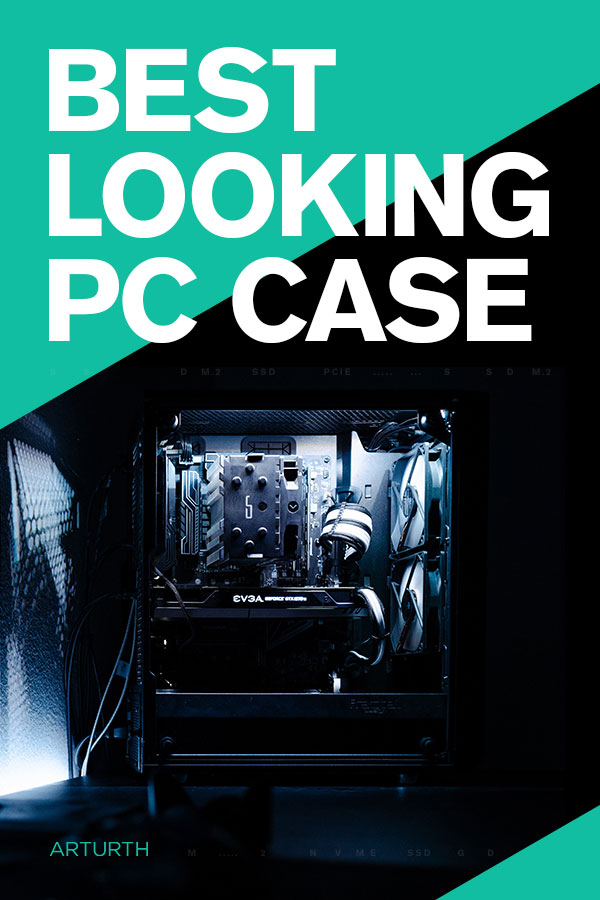
Best Looking PC Cases
If you are looking for the best looking PC case, chances are you appreciate the subtleties of design and aesthetics. I can relate. As a Graphic Designer and spare time Gamer, I have built several PCs. One thing is for sure, I have always wanted the best looking PC case to complement the internals. I mean, who wants to compromise form or function?
When I sat down to research and write this article, I thought it would be easy. Just list my favorite PC cases based on my personal opinion. While that’s fine, I’m sure we can agree that looks can be subjective. Plus you will likely have different needs for your PC then the next person. For these reasons, I will list the best looking PC based on my opinion, explain why each case is different from a performance and features perspective, and break down what should be considered when buying a PC case.
There are so many different types of cases, for different use cases. There are fully enclosed cases. On the other hand, see-thru cases show off all the internals. But perhaps the most critical factor should be good airflow. Not to mention minimizing noise. Even though we are here to discover the best-looking computer cases, form cannot come without function. You want to know that your hardware is kept cool, with minimal noise.
If you are in a hurry, I will list the best looking PC cases so you can see what you like best. Click on those links to jump to the case of choice.
If you want to understand what should be considered when choosing a PC case and read some of the frequently answered questions about computer cases, there are links to those sections below.
Table Of Contents:
Best Looking PC Cases
- NZXT H710i ATX Mid Tower PC Case
- Lian Li O11 Dynamic ATX Full Tower PC Case
- NZXT H510 ATX Mid Tower PC Case
- Phanteks Eclipse P400A Digital ATX Mid-Tower – RGB
- Fractal Design Meshify C Mid Tower
- Cooler Master MasterBox NR600 ATX Mid-Tower
- Corsair Carbide 275R Mid-Tower Case
- Corsair Carbide 400C Compact Mid-Tower Case
Best Looking PC Cases 2020
PROS
- Beautiful minimal design
- Great build quality
- Smart device for lighting & fan controls
- Comes with 4 front fans
- Available in black, white, and red
- Back panel eject button
- USB Type C port
CONS
- Average thermal performance with solid front panel (4 fans make up for it)
- Expensive
- Hard to remove the top and front panels
The NZXT 710i is a design-focused case with its iconic exterior colored cable management bar running vertically through the chassis. The tempered glass side panel is perfectly designed and engineered with no visible screws. This adds to the overall minimal design aesthetic. This glass panel slides down into place easily and secured by only one thumbscrew in the back. This one of the best tempered glass implementations I’ve seen. If you like a clean looking case with a solid front panel, the 710i should be top of your list.
While the solid front panel looks modern and minimal, this design somewhat limits airflow. More on that below. Even though the solid panel isn’t the greatest recipe for airflow, it comes with four fans which make up for it. In addition, there is significant perforation around the top and sides to improve air intake Overall, for most users the thermals are fine and you will never have a problem. It’s just for those who need high-level thermal performance, might want to look at some of the mesh cases we recommend.
Overall, this is an amazing minimalist design focused case with excellent build quality. It will perform fine for most users. Just know that the airflow and thermal performance is middle of the pack.
The NZXT H710i comes with a smart device that uses machine learning software to change fan speed and RGB lighting under load. If you are into RGB lighting, this is a good value proposition.
If you don’t want the smart lighting and fan controls, there is a non-smart device version that is cheaper: NZXT H710
PROS
- Unique glass aesthetic side and front
- Best case for showing off components
- Excellent build quality
- Available in black, white and silver
- Glass is easy to remove and place
- Supports vertical GPU placement.
- Comes with USB Type C port
CONS
- Expensive
- CPU air cooler compatibility only 155mm
- No rear fan mount
On to my personal favorite pc case, the Lian Li O11 Dynamic. In terms of looks, this case has a minimalist design with a premium feel due to its dual-chamber design with tempered glass on the side and front. In addition, the brushed aluminum right section adds a level of sophistication by breaking up the glass and painted steel. Adding to the premium and minimal look, Lian Li chose to not have any logos on the outside of the case. This shows just how confident they are in the design.
There’s a lot of attention to detail here to appreciate. For example, the glass panels are kept clean with no thumb screws visible due to drop in design with inserts top and bottom. Also, the exterior edge plating feels smooth and refined. Panel gaps are consistent and tight. Overall, the build quality is top-notch, especially for the very competitive price point.
This case works well for water-cooled build. However, air-cooled is fine as well. You just need to buy several fans to ensure components are kept cool enough. Speaking of fans, let’s cover how many fans this case can support.
The bottom, side, and top of the case can fit three 120mm fans (9 total). The back cannot support a fan technically. Overall, for a case that has no front fans due to the glass front, it scores higher than expected in various thermal tests. The Lian Li O11 Dynamic definitely works well for air-cooled builds.
PROS
- Clean minimalistic design
- Tempered glass side panel
- Solid build quality
- Available in black, white and red/black
- USB Type C port
- Good value for money
CONS
- Not a high airflow case
- Only comes with 2 fans
The NXZT H510 is an elegant and modern case design that won’t break the bank. You really get a lot here for the price. The first thing to mention is the tempered glass side panel. It looks good and is easy to put on and off. The second notable feature is the USC Type-C port, which is unheard of at this price point.
For those who need a high-performance build, you should know that this case has average thermal performance. The front panel, while looks clean and minimal, sacrifices air intake. It gets air from a small mesh strip on the side which is internally covered by a dust filter. You can make up for this by fitting two 140mm fans up front, and two 120mm fans for exhaust back and top. This is fine for most people. For if you need better thermal performance, best to look at our other recommendations that feature good airflow.
Overall, this is a good looking case at a budget shoppers price point. If this is you, and you don’t need amazing thermal performance, this might be the case for you.
If you like this case, but want RGB lighting, about 30 dollars more will get you the HZXT H510i. This is the same case but with Smart device v2, which includes a faster microprocessor for NZXT CAM-powered control of two HUE 2 RGB lighting channels and three fan channels that support either voltage regulated or PWM fans
PROS
- Dual-purpose front mesh/filter
- Excellent airflow
- Tempered glass side panel
- Available in black and white
- RGB and Non-RGB available
- Supports E-ATX motherboards
- Good value for the price
CONS
- No USB type C port
- White case doesn’t have white inside
If you are looking for a clean case, good thermal performance, and you are shopping around the 80 – 100 dollar mark, the Phanteks P400A should be a contender. The biggest innovation in this case over the outgoing model is the new mesh front panel. The new mesh front, in combination with 3 stock fans up front, keeps the case cool. I guess the main consideration from a looks perspective, is whether you like the mesh front or not.
In terms of build quality and features, the P400A is a very simple chassis with decent build quality. This case runs very cool in CPU and GPU thermal testing. And it should with 3 stock fans. If you prefer no fan lights, there is a non-RGB version that only comes with 2 fans. No matter what you prefer over lighting, I would configure 3 front fans, with an additional 122mm exhaust fan in the back.
In this price range, there are other mesh front cases that should be cross-shopped. Such as the Fractal Meshify C, and Cooler Master H500.
PROS
- Unique front mesh design
- Excellent build quality
- Good airflow
- Double velcro straps for cable management
- Ease of installation features
- Available in black and white
CONS
- Expensive
- No USB type C port
The Fractal Design Meshify C follows the current case design trends (minimalist design with a glass side panel), but with a distinctive front panel. The unique front panel features a dimensional triangular mesh design that is functional for airflow. This makes thermal performance better than the non-mesh version. The edge to edge tinted tempered glass looks amazing. I personally love the tinted looking because you get reflections, while also seeing what’s inside in a much more subtle way.
This case is on the smaller side of the mid-tower category. The case can hold a maximum of 7 fans. You can fit three 120mm fans in the front or two 140mm. For water cooling, you can fit a 280mm or 240mm radiator in the front. The top can fit a 280mm radiator.
Overall, Meshify C is a quality case. It has a unique front panel that you are either going to love or hate. In terms of thermal performance, this is a well-cooled case. Bottom line, this case is a great value proposition as it’s currently priced.
Overall, you buy this projector for art, if you are on a tight budget. But that doesn’t mean you sacrifice quality. The APEMANs compact and portable design, 720p, and great brightness are unmatched at this price point. Just note: if you need to display for large formats, like murals or gallery displays, this projector only retains quality up to 9 feet, just under 2.7 meters.
PROS
- Minimalist design
- Dual-purpose front mesh/filter
- Excellent airflow
- Great value for the price
CONS
- Minor 1mm panel gaps around the glass edge
- Comes with only two 120mm fans
- Front mounts not suited for 140mm fans
- No USB type C
The Cooler Master NR600 is another great looking case that combines form and function. Starting with the fine mesh front panel, which is aesthetically minimal and allows for good airflow. I like that the mesh front is a dual-purpose panel cover and dust filter. I prefer this design over others that have a mesh and filter, because of better airflow and fewer parts.
The NR600 comes with only two 120mm fans. This is enough to make it work. But not enough to ensure optimal cooling. The front fan mounts are truly made for two or three 120mm fans. But 140mm fans lack positioning flexibility. But it’s worth pointing this out in case you have or prefer to use 140mm front fans, as there is no way to mount a 140mm fan direction towards the CPU cooler.
Overall, this clean-looking case is a solid option for buyers in the $70 price range. Stock cooling is fine. Yet with the purchase of more fans, this case levels up to excellent cooling and thermal performance. At this price point, the closest competition is the NZXT 510 which isn’t as good airflow wise, and the Fractal Meshify C. At the end of the day, these are all good cases for the money. You will have to decide what case you think looks best.
PROS
- Minimal design with curved front edges.
- Plenty of air-flow and fan mounts
- Tidy metal PSU cover
- Bottom front ambient LED lighting.
- Discrete IO cord routing up top
- Available in black and white
CONS
- Plastic clips for front panel seam weak
- Allen screw mount glass side panel is annoying to install
- No USB type C
The Corsair Carbide 275R is another minimalist designed case available in both black and white. The front panel has a subtle brushed finish, with bottom ambient lighting. Build quality is good with excellent color uniformity one the different material surfaces. This case is ideal if you are on a budget and want a clean look, solid front, with a tempered glass side panel.
For features, the 275R comes with two 120mm fans. If you want to add more, the case supports two 140mm or three 120mm fans upfront. Rear fits one 120mm fan. The top can fit one 140mm or three 120mm fans. If you prefer liquid cooling, the front supports radiators up to 280mm – 360mm. The top fits 240mm. And the rear 120mm.
Hardware placement and cord management are amazing in this case. The power supply shroud now fully covers the bottom, which is ideal if you want to clean build. However, full-length power supply shrouds can impact heat dissipation and airflow. In terms of CPU and GPU thermals, the 275R is average when compared to a wide variety of cases.
My only gripe with this case is how the tempered glass side panel is mounted. It uses allen screws with rubber grommets, making it difficult to line up, sketchy, and time-consuming to remove. That said, you don’t take off the glass too many times in the life of your case. Overall, this is a good looking case with decent value for its price point.
PROS
- Durable steel exterior
- Plenty of air-flow and fan mounts
- Good build quality
- Removable PSU cover
- Comes with magnetic dust filters top and front
- Available in black and white
CONS
- Only comes with two 120mm fans
- Front panel clips seam a bit weak
- No USB type C port
Continuing the minimalist design theme, the Corsair Carbide 400C is another solid option in the 80 – 100 dollar price point. With all IO ports located on the top, and no optical drive slots, this case is a minimalist’s dream! It features a clean steel front panel with air intake around the side edges. The side panel is acrylic glass, that is slightly tinted and resistant to scratches. Overall build quality is good for the mid-range price point.
In terms of features, the front can house up to three 120mm and two 140mm fans. The front can also fit a 360mm radiator. The top can fit two 120mm fans or two 140mm fans, or a 240mm radiator if you prefer liquid cooling. The 400C boasts 7 expansion slots for flexibility with Graphics Card configurations. The modular PSU shroud can be partially or fully removed giving you flexibility.
All things considered, the 400C balances or solid build quality and minimal design for the price. It also comes in a non-glass window version: Corsair Carbide Quiet 400Q
How to choose a PC Case?
Quick Tips:
- Figure out what size PC case, and parts you need
- Choose what you think looks best, as looks are always subjective
- Mid-tower size is the sweet spot for most
- Make sure there is enough ventilation and cooling
- Don’t buy a cheap case with poor build quality
Aesthetics:
How a PC case looks should not be the only consideration. However, the goal of this article is to outline the best looking PC cases clearly. So we will discuss aesthetics first. Of course, looks are subjective. But there are certainly a few key visual design features to cover and think about when choosing your next PC case.
The first thing you will need to decide is if you like to see the internals or not. If yes, a tempered glass or acrylic case will allow you to see the components. On the other hand, there are plenty of minimal or inconspicuous looking cases that have non-see-through panels.
Minimalist designed cases with glass panels are definitely on-trend right now, and for good reason. Seeing the internals is pretty cool in my opinion. Especially considering you just spent a bunch of money on the internals. Why not show them off?
This concept of showing off your internal hardware parts has almost become an art form in itself. Case manufacturers are adapting their case features to ensure PC builders have optimal modularity, spacing, and cable management, which adds up to a better-looking build.
To continue the theme of personalization, you will have to decide if you want internal lighting. You can now get customizable lighting on a wide variety of internal components. To be honest, seeing builds with crazy flashing lights everywhere looking like Neo Tokyo looks cheesy to me. But I’ve seen a number of builds that integrate lighting tastefully, and it looks amazing!
One trend that seems to be on the way out is the overly designed cases that feature many angular surfaces. These are often associated with gaming PC cases. Either way, if you think that looks good, it’s fine as looks are subjective.
There’s a lot to choose from with endless ways to customize your build. No matter your preference, the case size, and how it is designed will affect ventilation and air-flow. In the next section, I’ll explain how size and form factor come into play.
Size & Form Factor:
You might be wondering what size PC case will best suit your needs. First, it’s essential to understand that PC cases generally come in four sizes: small form factor, mini-tower, mid-tower, and full-tower. The size of the case will determine what size and type of hardware can fit.
Small form factor can only accommodate mini ITX motherboards. Mini-tower cases can fit a micro ITX motherboard. Mid-towers are made for ATX motherboards. You want to step up to a full-tower if you are looking to get an EATX motherboard. In some instances, you can fit larger motherboards, like an EATX in a mid-tower. Or go the opposite way, putting a smaller motherboard in a larger case. But if you are an inexperienced PC builder, I generally don’t recommend doing this.
Even though PC case to motherboard compatibility is straightforward, it is worth mentioning that the case size will not guarantee to fit other components like the Graphics Card and cooler. You need to make sure the case is big enough to fit these components. Graphics Cards length and heights need to be checked to make sure it has enough clearance to fit in the case. The CPU cooler needs to fit as well. If you are going with liquid cooling, you will have to make sure the case has proper radiator support.
I recommend looking up the case dimensions in the amazon product description. Then compare that to the graphics card and cooler dimensions.
Other components like SSDs, HDDs, and RAM usually small enough to be not affected by the size of the case. Yet smaller cases will likely fit fewer components.
Lastly, you might be asking yourself, what power supply will fit in my PC case? The majority of PC cases us the standard ATX power supply. Many small form factor cases only fit the SFX power supply.
With all this in mind, I generally recommend a mid-tower case. It strikes a good balance of not being too big, while also fitting all you need for a high-performance PC. Mid-tower cases are also easier to clean and have good air-flow.
Modularity:
Flexibility and customization are probably the main reasons why you are building a PC in the first place. Choosing a mid-tower and full-tower will give you this flexibility to add and interchange parts.
Some PC cases offer the ability to add non-essential features such as heat monitoring, LCD panels, fan controllers, lighting controllers, and more. If you plan on building a high-performance PC with lots of fans, you might get annoyed at the sound. In this situation, consider a soundproof case.
Cooling:
When choosing the best looking PC case, perhaps the most crucial aspect that cannot be overlooked is cooling. I can appreciate the most minimal pc case designs. However, some of them don’t have good cooling. For this reason, all the cases I recommend have adequate to high-performance airflow and thermals, as seen in various testing that I have researched. That said, you need to make sure you have enough fans or radiators, and they are properly positioned based on your specific parts.
A case with optimal ventilation and adequate air-flow will run quieter and dissipate heat better. How much cooling you can configure will depend on the size of the case and the parts you have. You will need to make sure the sizes of the fans match the mount sizes in the case. Also that the fans are positioned correctly to blow air on the CPU and GPU. Typical mount sizes in mid-tower cases are 120mm and 240mm. The larger the case, the more and bigger the fan mounts you get.
Most cases come with 2 or 3 fans. If you want to play it safe and keep things cool, buying another fan or two is relatively in-expensive. You just need to make sure the fans fit your case mounts and that no other parts are in the way.
Build Quality & Price:
So what defines good build quality in a PC case? Good PC case build quality can be assessed from the following areas: materials used, infrastructure for cable management, rigidity in the chassis, effective air-flow design, and other features.
Generally speaking, the more expensive cases have better build quality and more features. But that’s not always true. With manufactures constantly coming out with new models, you can often find good quality cases on sale.
I’ve found that good quality cases are priced from $60 to $100 and above. Unless on-sale, you probably want to avoid cases under $40.
Final Thoughts
Making it this far, I hope you like some of the PC cases on this list. I must say, I will admit there are plenty of other good looking cases that didn’t make this list. These are just the cases that best balance good looks, performance, build quality, reputability, and affordability. At the end of the day, any case on this list would be an excellent choice for your next PC build. Just make sure to keep it cool, literally, and figuratively.
If you are building a PC for Graphic Design and you want some insights on parts, check out our article: Best Computer Configuration For Graphic Design










