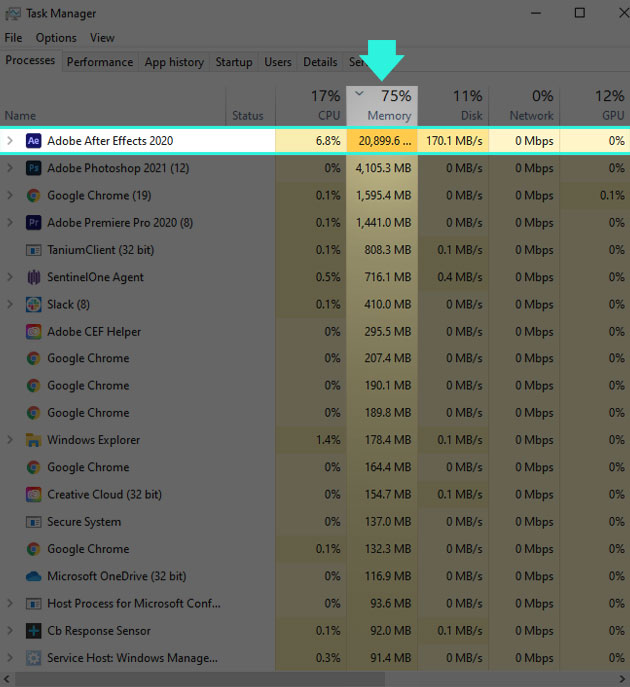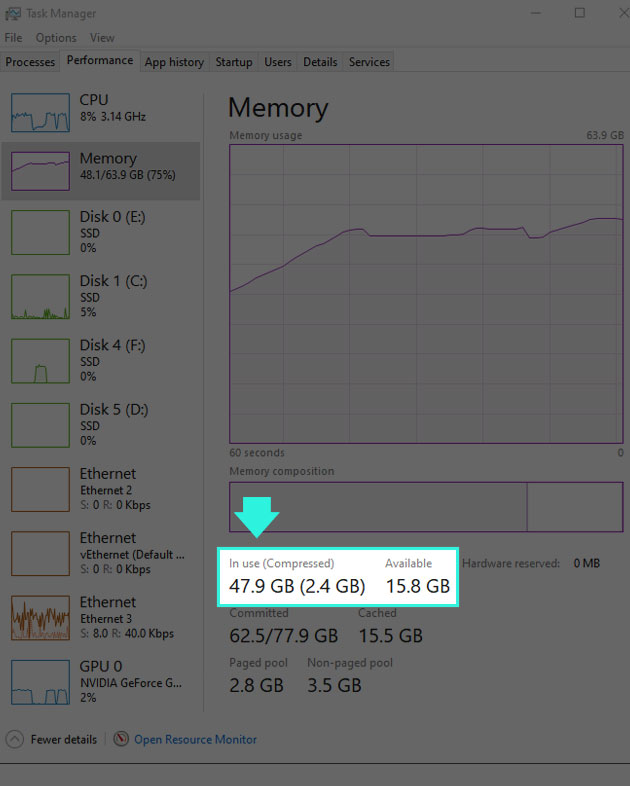Arturth is reader-supported. When you buy through links on our site, we may earn an affiliate commission.
Best RAM For After Effects
A detailed list of RAM options for After Effects with 3 use cases in mind.

If you are building or upgrading a PC for After Effects, having enough RAM is absolutely critical. When you don’t have enough RAM, After Effects and your entire system, can slow down, affecting your creative process.
I’m sure you can agree, choosing PC components can be tricky as there are so many considerations. But I’m here to save you time. The purpose of this article is to help you choose the best RAM for After Effects and your system as a whole.
Based on a ton of research and experience building Motion Graphics and Video Editing PCs, I will outline the best RAM kits for After Effects. As an overview, I’ve broken it down into three tiers that will satisfy different use cases (light use: 32GB, pro/medium use: 64GB, and workstation/heavy use: 128GB).
You can jump to the After Effects RAM recommendations through the list below or scroll down. If you want to learn more about how to choose the right RAM for After Effects and Video Editing, we answer some frequently asked questions at the end of the article (you can jump to those sections in the table of contents). Enough’s enough, let’s dive in!
Table Of Contents:
Light Use (32 GB):
Pro/Medium Use (64 GB):
Workstation/Heavy Use (128GB):
RAM Kits For After Effects – 32GB, 64GB, 128GB
32GB RAM For After Effects (Light/Enthusiast Use)
32GB of RAM for After Effects is recommended for light use cases. For example, if you don’t work with high-resolution footage, large file sizes with multiple layers, and you don’t do too much multitasking. If you are just doing light motion or animation work, 32GB of RAM would suffice. However, if you are a professional Motion Designer or Video Editor who works with heavier files, multiple layers, and multitasks, I would highly recommend stepping up to 64GB.
SPECS:
- Memory Type: DDR4 RAM
- Speed Rating: 2666 Mhz
- Supports XMP: 2.0
- CAS Latency: 16
- Timing: 16-18-18
- Height: 34.1mm
BENEFITS:
- Great price for performance
- Sleek low profile heat spreader
- Limited lifetime warranty
SPECS:
- Memory Type: DDR4 RAM
- Speed Rating: 2133 – 3600 Mhz
- Supports XMP: 2.0
- CAS Latency: 18
- Timing: 18-22-22-42
- Height: 34mm
BENEFITS:
- Designed for high performance overclocking
- Keeps cool with built-in pure aluminum heat spreaders
- Available in multiple colors
- Limited lifetime warranty
SPECS:
- Memory Type: DDR4 RAM
- Speed Rating: 3800 – 4000 Mhz
- Supports XMP: 2.0
- CAS Latency: 18
- Timing: 19-19-19-39
- Height: 44mm
Note: To get stated performance, you have to manually adjust the DDR4 clock, timing, and voltages.
BENEFITS:
- Designed for high performance overclocking
- Excellent build quality
- Hair-line finish aluminum heat-spreaders for efficient heat dissipation
- Vivid full-length rainbow colors light bar
- Limited lifetime warranty
SPECS:
- Memory Type: DDR4 RAM
- Speed Rating: 2400 – 4000Mhz
- Supports XMP: 2.0
- CAS Latency: 18
- Timing: 15, 16, 17, 18, 19
- Height: 44.2mm
BENEFITS:
- High-performance options available
- Aggressive look
- Easy ultra-fast overclocking
- New dense heat spreader in black aluminum provides greater heat dissipation
- Limited lifetime warranty
64GB RAM For After Effects (Heavy/Professional Use)
The following 64GB RAM kits are perfect for professional or hobbyist After Effects users who work with large file types, and do any kind of multitasking. With resolutions going up and file files getting bigger, 64GB of RAM for After Effects will keep your workflow running smoothly. I recommend 64GB of RAM for any Motion Designers, Video Editors, and even Graphic Designers working in Adobe After Effects.
SPECS:
- Memory Type: DDR4 RAM
- Speed Rating: 3600 Mhz
- Supports XMP: 2.0
- CAS Latency: 18
- Timing: 18-22-22-42
- Height: 44mm
BENEFITS:
- High-performance low-latency
- Great looking RGB lighting
- Excellent build quality
- Easy ultra-fast overclocking
- Hair-line finish aluminum heat-spreaders for efficient heat dissipation
- Limited lifetime warranty
SPECS:
- Memory Type: DDR4 RAM
- Speed Rating: 3200 Mhz
- Supports XMP: 2.0
- CAS Latency: 16
- Timing: 16-20-20-38
- Height: 34mm
BENEFITS:
- Designed for high performance overclocking
- Built-in pure aluminum heat spreaders
- Limited lifetime warranty
SPECS:
- Memory Type: DDR4 RAM
- Speed Rating: 3200 Mhz
- Supports XMP: 2.0
- CAS Latency: 16
- Timing: 16-19-19
- Height: 42.2mm
BENEFITS:
- High-performance & solid build quality
- Great looking RGB lighting
- Easy ultra-fast overclocking
- New dense heat spreader in black aluminum provides greater heat dissipation
- Limited lifetime warranty
128GB RAM For After Effects (Professional/Workstation Use)
The following 64GB RAM kits are perfect for professional or hobbyist After Effects users who work with large file types, and do any kind of multitasking. With resolutions going up and file files getting bigger, 64GB of RAM for After Effects will keep your workflow running smoothly. I recommend 64GB of RAM for any Motion Designers, Video Editors, and even Graphic Designers working in Adobe After Effects.
SPECS:
- Memory Type: DDR4 RAM
- Speed Rating: 2400 – 4000Mhz
- Supports XMP: 2.0
- CAS Latency: 18
- Timing: 18-22-22-42
- Height: 50.8mm
Note: Check your clearance, as this is the tallest RAM on our list at 50.8mm.
BENEFITS:
- High-performance options available
- Easy overclocking potential
- Customizable dynamic multi-zone RGB lighting (iCue)
- Aluminum heat spreader
- Limited lifetime warranty
- Compatible with Intel and AMD
SPECS:
- Memory Type: DDR4 RAM
- Speed Rating: 2133 – 3600 Mhz
- Supports XMP: 2.0
- CAS Latency: 18
- Timing: 18-22-22-42
- Height: 34mm
BENEFITS:
- Designed for high performance overclocking
- Keeps cool with built-in pure aluminum heat spreaders
- Available in multiple colors
- Limited lifetime warranty
SPECS:
- Memory Type: DDR4 RAM
- Speed Rating: 3200 Mhz
- Supports XMP: 2.0
- CAS Latency: 16
- Timing: 16-19-19
- Height: 42.2mm
BENEFITS:
- High-performance & solid build quality
- Available in black or RGB
- Easily tune for ultra-fast overclocking
- Heat spreader in black aluminum provides greater heat dissipation
- Limited lifetime warranty
How Much RAM For After Effects?
The more RAM you have for After Effects the better. But how much RAM should you get will depend on the type of work you do, and your budget. In order to determine how much RAM you need, let’s quickly cover what RAM does for video editing in After Effects.
RAM (Random Access Memory):
RAM is fast temporary storage that your computer uses to store and access data. During computing processes in After Effects, data is quickly sent to the RAM, where it can be stored, and accessed much quicker than going to a hard drive. Generally speaking, larger amounts of RAM and faster types of RAM will make After Effects run smoother and quicker.
Is 32GB of RAM Overkill?
No, 32GB of RAM is not overkill for After Effects. 32GB of RAM is widely recommended by industry experts as the sweet spot for entry-level After Effects users. However, most motion graphics professionals will tell you that 64GB is the standard.
64GB of RAM is often recommended because After Effects is a RAM hog. Long video files, high resolutions, multiple layers, and not to mention multitasking, will tax your RAM. For this reason, 62GB of RAM is my recommendation if your workflow resembles any of the aforementioned. But what will 64GB of RAM do for you?
64GB of RAM and above will allow you to cache more of your RAM previews, deal with large files, high resolution, complex multi-layered projects, all while multitasking. In addition, the amount of RAM used by After Effects scales linearly with framerate. Therefore, working at 60 FPS will use double the RAM compared to 30 FPS. All things considered, 64GB of RAM for After Effects will make your creative process smooth and efficient.
It’s important to note, RAM is used by your entire system. This is why I mention multitasking. All programs you run at any given time will eat into the RAM. My typical motion design workflow involves multiple programs open at the same time.
In the examples below, you can see how 47GB (75%) of the available 64GB is being used. In this example, my After Effects project had a few layers, four 1080p video files, and some text layers. I had a couple of PSDs open, a small file in Premiere Pro, and a few tabs open in Chrome.
If I only had 32GB the system would have slowed down. This shows why so many motion designers recommend 64GB of RAM. The next step up is 128 or 256GB, for the heaviest and complex professional workstations.
What Is The Difference Between DDR3 and DDR4 RAM
There are notable differences between DDR (Double Data Rate) versions 3 and 4. The first is clock speed. DDR4 has higher clock speeds than DDR3. The minimum clock speed of DDR4 RAM is 2133 MHz, with no maximum clock speed defined. DDR3 ranges between 800 MHz to a maximum of 2133 MHz.
The second is how they refresh. With DDR3, auto-refresh and self-refresh are performed in order to refresh content. In DDR4, only self-refresh is used. As a result, DDR4 uses less power.
In summary, DDR4 is a newer technology that offers higher data transfer speeds and less power consumption. If you are running a newer CPU, and considering the price difference for DDR4 RAM is coming down, DDR4 RAM is the smart option for your Motion Design PC build.
Buying RAM Checklist
Is it the right generation of RAM?
Usually, you are going to see DDR, then a number. Your Motherboard will specify what generation of RAM it supports. It will usually be compatible with DDR4 or DDR3. DDR1 and 2 are simply outdated.
Is my Motherboard compatible with the RAM I want?
To check compatibility, you first need to know what kind of Motherboard you have. You can do this in a couple of ways.
Option 1 is by going through the start menu and typing in “System Information”. In the System Summary, you will see a model number next to “System Model”. You can take that number and type it into Google to find the Motherboard name.
For option 2, you can download a handy program called CPU-Z, which gathers information about your system.
Do I have enough slots on my Motherboard?
You can open up your case to see how many slots you have. Most Motherboards have 4 slots. However, the number of slots can vary from 2 on compact boards to 8+ on higher performance Motherboards.
Does my motherboard support the amount of RAM that I want to get?
Every Motherboard has a maximum amount of RAM it supports. You can find this easily in the product descriptions online.
Does each RAM module have the same spec?
If you are adding RAM, you want to make sure you buy the exact same RAM stick(s) as what you currently have. If you cannot get the exact same RAM, you should make sure the speed/frequency, capacity, and latency are the same as your current RAM.
Does my CPU cooler leave enough space for my RAM?
Often overlooked and hard to assess is RAM clearance. Large CPU coolers and large RAM modules can sometimes overlap making it impossible to plug-in your RAM. One way to avoid this is to Google search the CPU cooler, motherboard and RAM you are intending to pair, and see if there are any people noting clearance problems.
Am I getting the right size format?
DIMM (dual in-line memory module) is for desktops. SODIMM, which stands for Small Outline DIMM, is for Laptops. DIMM slots connect the RAM to the motherboard. There are a few variants of DIMM slots depending on the type of RAM you get.
- DIMM DDR4: 288 pin
- DIMM DDR3: 240 pin
- SODIMM DDR3: 204, 260 pin
- SODIMM DDR4: 260 pin
If all of the answers are yes, you have found compatible RAM for your PC build.
Conclusion
All-in-all, how you use After Effects, and your computer, should determine how much RAM you need. For light use, 32GB of RAM is sufficient. However, for any serious motion design work in After Effects, I strongly recommend 64GB of RAM. I can’t say this enough, the more RAM the better! Your whole workflow will be much smoother so that you can focus on creating.
Other Design PC hardware resources:
- Best Processor For After Effects
- Best Graphics Card For After Effects
- Best Laptop For After Effects
- Best Graphics Card For Premiere Pro
- Best Processor For Premiere Pro
- Best Processor For Graphic Design
- Best 27 Inch Monitor For Graphic Design
- Best Cheap Monitor For Graphic Design
- Best Graphics Card For Graphic Design
- Best RAM For Graphic Design
- Best SSD For Graphic Design
- Best Mouse For Graphic Design
- Best Keyboard For Graphic Design
- Best PC Case For Dusty Environments
- Best Looking PC Case